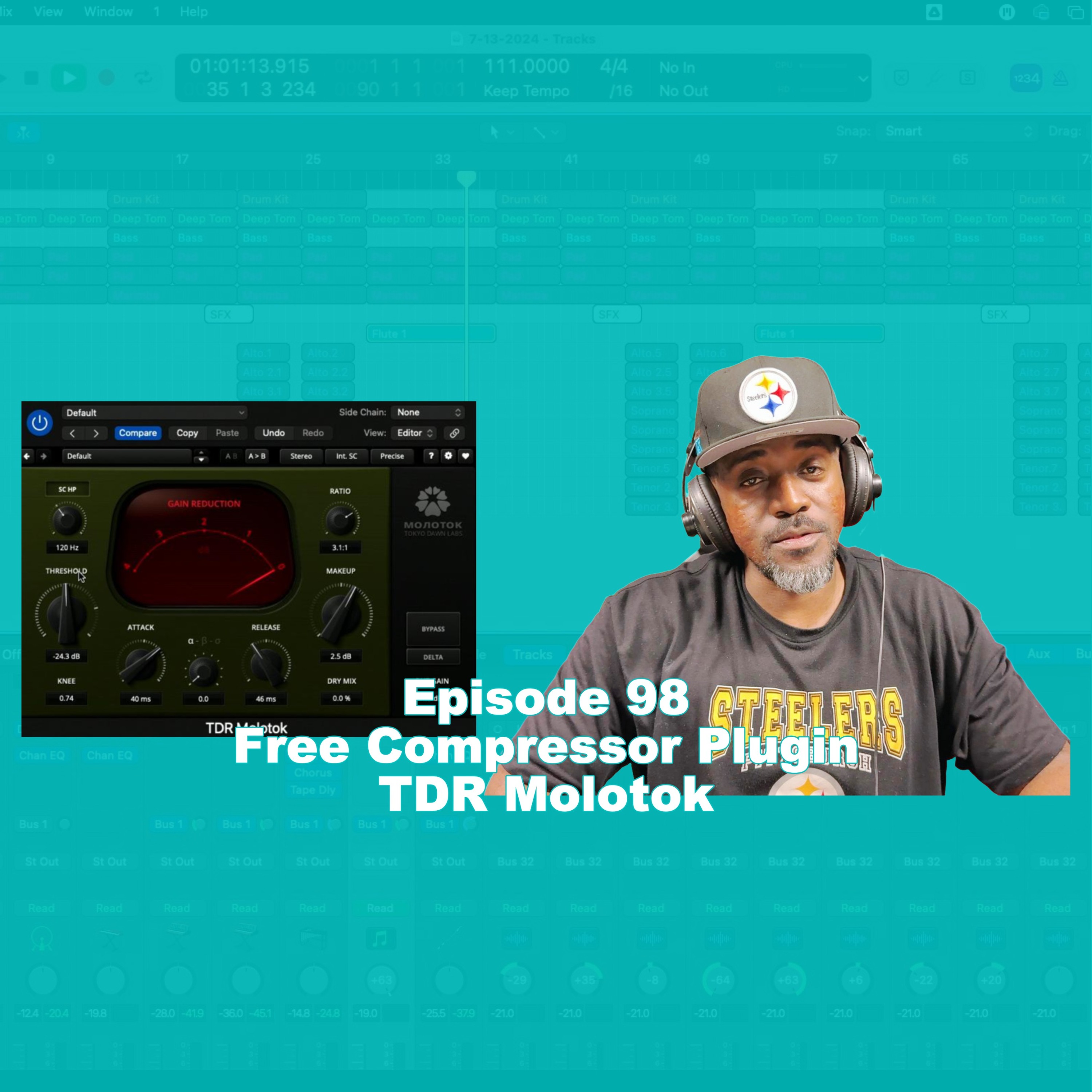Using Molotok for Vocal Compression: A Step-by-Step Guide

This blog post delves into the practical application of Molotok, a free and surprisingly powerful vocal compressor plugin by Tokyo Dawn Records. It expands on the concepts discussed in our podcast episode, Free Compressor Plugin by Tokyo Dawn Records | Molotok - Episode 98, providing a comprehensive tutorial on effectively using this tool to achieve professional-sounding vocal compression. We'll explore its key parameters, offer practical applications, and guide you through a step-by-step compression process. We'll also look at real-world examples and troubleshoot common issues.
Introducing Molotok: A Free Vocal Compressor
Molotok, from the renowned Tokyo Dawn Records, stands out as a remarkably versatile and user-friendly free compressor plugin. Unlike many free plugins that often compromise on features or sound quality, Molotok delivers a surprisingly robust and professional-sounding compression experience. Its intuitive interface makes it accessible to beginners while still offering enough depth for experienced engineers to fine-tune their mixes. The plugin's strength lies in its ability to control dynamics effectively without introducing unwanted artifacts or coloration, making it ideal for a wide range of vocal applications, from subtle smoothing to aggressive squishing.
Understanding Key Parameters: Threshold, Ratio, Attack, and Release
Before diving into practical applications, it's crucial to grasp the fundamental parameters that govern Molotok's compression characteristics. These are the cornerstone of achieving the desired effect and avoiding common pitfalls.
Threshold
The threshold determines the audio level at which compression begins. Signals exceeding this level will be reduced in gain according to the ratio setting. Setting a higher threshold means only louder peaks will be compressed, while a lower threshold will compress a wider range of the signal. Experimentation is key here, adjusting the threshold until you find the sweet spot for your vocal track.
Ratio
The ratio defines the amount of gain reduction applied once the signal crosses the threshold. A ratio of 4:1, for instance, means that for every 4dB that exceeds the threshold, only 1dB will pass through. Higher ratios create more aggressive compression, while lower ratios offer a more subtle effect. Finding the right ratio depends on the vocal style and desired effect – subtle compression for a natural sound versus more aggressive compression for a punchier, radio-ready vocal.
Attack
The attack time determines how quickly the compressor reacts to signals exceeding the threshold. A fast attack will instantly reduce the gain of transient peaks (like the initial attack of a vocal note), while a slower attack will allow those transients to pass through mostly uncompressed. Fast attacks are useful for controlling harsh sibilance, whereas slower attacks retain the vocal's natural character.
Release
The release time governs how quickly the compressor returns to its uncompressed state after the signal falls below the threshold. A fast release can introduce pumping artifacts (an audible "breathing" effect), while a slow release might cause the vocal to sound sluggish or lack energy. Finding the right balance is crucial for a clean and transparent compressed vocal.
Practical Applications: Optimizing Molotok for Vocals
Molotok's versatility allows it to be used in a variety of ways for vocal processing. You can use it for:
- Overall level control: Gently compressing the entire vocal track for even dynamics.
- Controlling harsh sibilance: Using a fast attack and moderate ratio to tame overly bright "s" sounds.
- Adding punch and power: Employing a higher ratio and faster attack to create a more aggressive and present vocal sound.
- Smoothing out dynamics: Subtly compressing the vocal to reduce unwanted fluctuations in volume.
Step-by-Step Guide: Compressing Vocals with Molotok
- Import your vocal track: Load your vocal recording into your DAW (Digital Audio Workstation).
- Insert Molotok: Add the Molotok plugin to your vocal track's insert slots.
- Set the Threshold: Begin with a relatively high threshold, gradually lowering it until you start to hear noticeable gain reduction. Observe the gain reduction meter within Molotok.
- Adjust the Ratio: Start with a moderate ratio (around 4:1) and adjust based on your desired level of compression. Higher ratios will result in a more heavily compressed sound.
- Fine-tune Attack and Release: Experiment with the attack and release times. Faster attack times will tame transients, while slower release times will prevent pumping artifacts. Listen carefully to avoid undesirable side effects.
- A/B compare: Regularly compare your compressed vocal with the uncompressed version to gauge the effectiveness of your settings.
- Refine your settings: Iteratively adjust the parameters until you achieve the desired balance between compression and preserving the vocal's natural character.
Real-World Examples: Before & After Comparisons
(Note: Due to the nature of a written blog post, actual audio examples cannot be included here. However, in our podcast episode, we provide before-and-after audio examples demonstrating the effect of Molotok on various vocal tracks. Check out the episode linked above for these audio demonstrations.)
Troubleshooting and Tips for Optimal Results
- Avoid over-compression: Too much compression can result in a lifeless and unnatural vocal sound. Start subtly and gradually increase compression until you achieve the desired effect.
- Listen critically: Always listen in the context of your entire mix to ensure that the compressed vocal sits well with other instruments.
- Utilize makeup gain: After compression, adjust the output gain to compensate for the reduction in signal level.
- Experiment with sidechaining: While not a direct feature of Molotok, sidechaining (where the compression is triggered by another audio signal, such as a bassline) can be used in conjunction with Molotok for creative dynamic control.
- Use your ears: Ultimately, the best settings depend on your personal preferences and the specific characteristics of your vocal track. Experiment and trust your ears.
Conclusion: Mastering Vocal Compression with Molotok
Molotok presents a fantastic opportunity to explore the world of vocal compression without the financial commitment often associated with high-quality plugins. This step-by-step guide, coupled with the audio demonstrations in our podcast episode, Free Compressor Plugin by Tokyo Dawn Records | Molotok - Episode 98, equips you with the knowledge and practical techniques to effectively use this versatile tool. Remember to experiment with the parameters, use your ears as your guide, and above all, have fun discovering the power of Molotok in shaping your vocal tracks. Happy mixing!